Historically, I’ve partaken in smashing my hard drives with hammers prior to getting rid of computers. However, this feels pretty wasteful considering people are unlikely to put a new hard drive in an old machine. This post is about how to completely wipe a hard drive without physically destroying it.
When a computer is formatted, the data is not eliminated. It just stops being accessed at by the operating system. This means that readily available software can be used to retrieve all data from a freshly formatted computer. In order to avoid this, all of the bytes of the hard drive need to be written to so the old data gets destroyed. I hear there is some capability in Windows 7 to do a hard drive wipe, but my old computers are all Windows XP.
1) Download a Program to Create a Bootable Disk
To do this get CDBurnerXP . Download the program and follow the installation instructions.
2) Download Darik’s Boot and Nuke
Fetch the ISO for Darik’s Boot and Nuke from their site dban.org/download . Remember where you saved it to. In my case this is C:\Documents and Settings\Chris\My Documents\Downloads
3) Burn DBAN ISO to Disk
Start up CDBurnerXP. Select your language.
Choose Burn ISO image and hit OK
When it asks for “Select ISO image to burn:” point at the ISO image downloaded in step 2.
Click Burn Disk and wait for the disk to get ejected.
4) Put the DBAN Disk in the Computer to be Formatted and Reboot
Put the DBAN Disk in the computer to be formatted and reboot the computer.
The computer must be configured to boot from the CD-ROM drive before the hard drive.
5) Format the Computer
When DBAN starts:
Click Enter in order to get started
Pick the hard drive and partition to format. Press Enter and the status will change to “wipe”.
Press F10 to start wiping the hard drive. By default DBAN does 3 passes. The time it takes depends on the hard drive access speed and the size of the hard drive.
6) Reinstall Operating System (Optional)
After wiping the drive, it’s good form to use the original boot disk to install the operating system again. This isn’t required for security purposes, it just makes the job feel more complete.
Things That Go Wrong
- I tried just copying the DBAN file directly onto a CD-R, but it wouldn’t boot. In order to make it boot I had to burn the disk using CDBurnerXP.
- If the computer just boots like normal and ignores the disk, it’s probably because the computer is booting from the hard drive. In order to correct this you must go into the boot menu or setup menu and move the CD-ROM drive to be a higher priority than the hard drive.
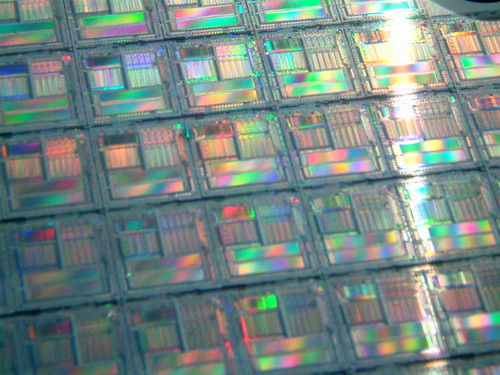
Speak Your Mind