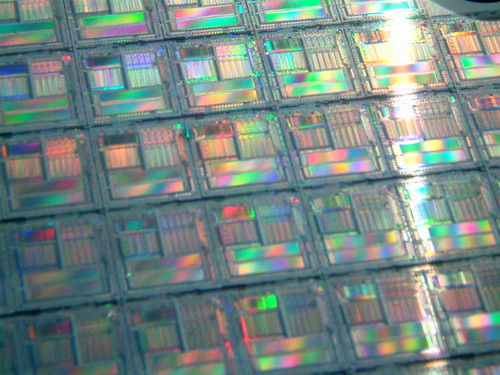This post is going to cover how to make a nice looking android screenshot graphic asset for the Google Playstore. We’ll use GIMP for this, because it’s free, and it’s awesome. First off, open GIMP and select File -> New. The best size for the screenshot is 480×800, so go ahead and enter that. Click […]
Copying WordPress Site to Localhost
One task that I seem to do quite regularly is migrating WordPress installations, especially between a live server and a localhost. 1) Download and Configure an FTP Client First we need to copy all the files from the live site down to the localhost. There is no better way to do this than FileZilla. There is a FileZilla […]
CodeIgniter in Eclipse
ACodeIgniter is a Model/View/Controller (MVC) Application Development Framework (ADF) for PHP. What does this mean? So it looks like CodeIgniter is basically the PHP version of Ruby on Rails. Ruby & PHP = Scripting Languages Rails & CodeIgniter = Frameworks Frameworks are a way to quickly do repetitive coding tasks, like build a blog 15 minutes. They’re […]
Completely Wiping a Hard Drive
Historically, I’ve partaken in smashing my hard drives with hammers prior to getting rid of computers. However, this feels pretty wasteful considering people are unlikely to put a new hard drive in an old machine. This post is about how to completely wipe a hard drive without physically destroying it. When a computer is formatted, the data […]
Installing scikit-learn in a Python Virtualenv to do General Purpose Machine Learning
Kaggle is a platform devoted to competitions for data scientists to get the most accurate prediction of real world problems. Many of the competitions are using existing data to predict unknown outcomes. They have report (need source) that Random Forest is used in a lot of the competitions to predict unseen outcomes. We’ll use Random Forest […]
EGit in Eclipse Installation and Import from GitHub
Egit is the easiest way to suck projects into Eclipse from places like GitHub. 1) Install EGit Help -> Install New Software Work with: http://download.eclipse.org/egit/updates-nightly/ Go to Collaboration and check the box labeled Eclipse EGit. Don’t bother with any of the other EGit boxes. Click Next-> Next Accept the terms of the license and click Finish. 2) Use EGit to Import […]
GitHub into Eclipse
Assumes Git is installed and configured on the computer already. I used the link below to learn how to use GitHub clone https://help.github.com/articles/fork-a-repo 1) First, Fork the repository you’re interested in. This will make a copy in your own GitHub directory. Do this by clicking the “Fork” button in the top-right corner of the page […]
Term Frequency-Inverse Document Frequency Extraction of Data Stored in MongoDB
This post is intended to expand on the previous post Installing Python on Windows and Connecting it to MongoDB . In this post we will use the virtualenv and extract data from MongoDB and process it using Python’s Natural Language Tool Kit (NLTK). The awesome book from which the NLP techniques are adapted is called “Mining the […]
Python in Eclipse with PyDev
This post assumes that we already have Eclipse installed. 1) Install PyDev in Eclipse The Python package that is to be used in Eclipse is called PyDev. In order to install it go to Help -> Install New Software In the window that pops up, set the “Work with:” value to be http://pydev.org/updates . When prompted […]
Installing Python on Windows and Connecting it to MongoDB
1) Install Python Download the Microsoft installer package for the latest 2.7.X version of Python. I’m going to be using Python 2.7 because it is more compatible with some of the tools I need. At the time of this writing this is Python version 2.7.8. http://www.python.org/downloads Accept all the defaults for installation. This will place […]